Batting Cage Reservations

Click HERE to reserve Batting Cages
If you haven't registered before you will need to create a username and password
Virtual Cage Cards
OFF SEASON Batting Cage UPDATE
Batting Cages are closed during the period of May-Sept. If you have sessions remaining from a previous purchase, they can be used this coming fall, winter and spring.
A Virtual Cage card consists of (12)-15 minute sessions, for a total of 3 hours of time. Unused cage time does not expire
Virtual Cage Cards are applied for online. Payment of cage card is processed at the dome during the hours of Mon-Fri, 5:30-10pm and Sat|Sun, 8am-9pm (except when dome is closed). Bring receipt with you when making payment
Make all Virtual Cage Cards payments at the dome front desk - $69.63 per card. ($65 plus tax = $69.63) We accept only Cash (exact amount) or Check (Sorry, no credit or debit cards)
Please note that batting cages are only open to Cage Card users when field space has been rented out. Generally during an Oct-April timeframe.
Rental of Batting Cage
Cages can also be rented for $35|hr on a regular weekly or monthly basis to insure your cage availability. Minimum of 4 hrs
Email Patty at sales@IrishDomeMN.com with preferred dates and times

CANCELATION POLICY
24hr notice via email at sales@irishdomeMN.com required for cancelation of Virtual Cage Card reservation
HAVE A QUESTION
Email Patty at sales@irishdomeMN.com or call | txt 651-485-8843
1 - Purchase Cage Card
Follow steps 1-5 below after you CLICK HERE
1) Click on BUY on the left hand column, then PACKAGES
2) Select Virtual Cage Card (Twelve 15 minute sessions or 3 hours worth of time)
3) Add to Cart
4) CHECK OUT
5) Disregard the Apply Coupon and Payment Method that appear and select "COMPLETE CHECKOUT" and PRINT your invoice and pay at the Dome Front Desk
2 - Book your CAGE TIME
Follow steps 1-6 below after you CLICK HERE
1) Under schedule you can click on MY SCHEDULE to view time already booked
2) To schedule time in a cage click on FIND NEW SESSION under schedule
3) Click on Batting Cages under available sessions
4) Find date and time you wish and click BOOK ME. It will also notify you how many 15 minute sessions you have left at this time as well. (Don't forget to use the filters to make your search easier)
5) You will have to do this for each 15 minute increment of time you want to book and you will receive a confirmation email for each
6) DONT FORGET TO SIGN AND CHECK IN AT THE FRONT DESK